Navigating CxEngage
When you first log in to CxEngage, you will see options for selecting your tenant, navigating to your user settings, logging out, and the menus for the sections of CxEngage that you have access to. What you see depends on what permissions are assigned to you.
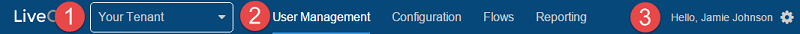
| Object | Description | |
|---|---|---|

|
Tenant selector |
Here you can switch between tenants:
|

|
Navigation menu |
These are each of the sections CxEngage that you can go to: User Management, Configuration, Flows , and Reporting. Your user permissions determine which menus you can access:
|

|
Greeting and user menu | Click the gear next to your name to log out or to access your user profile settings. |
| You will see the message "No Results Found" anytime there hasn't been anything created for the page you are viewing. For example, if no one has created any skills in your tenant, "No Results Found" is listed in Skills Management. |

